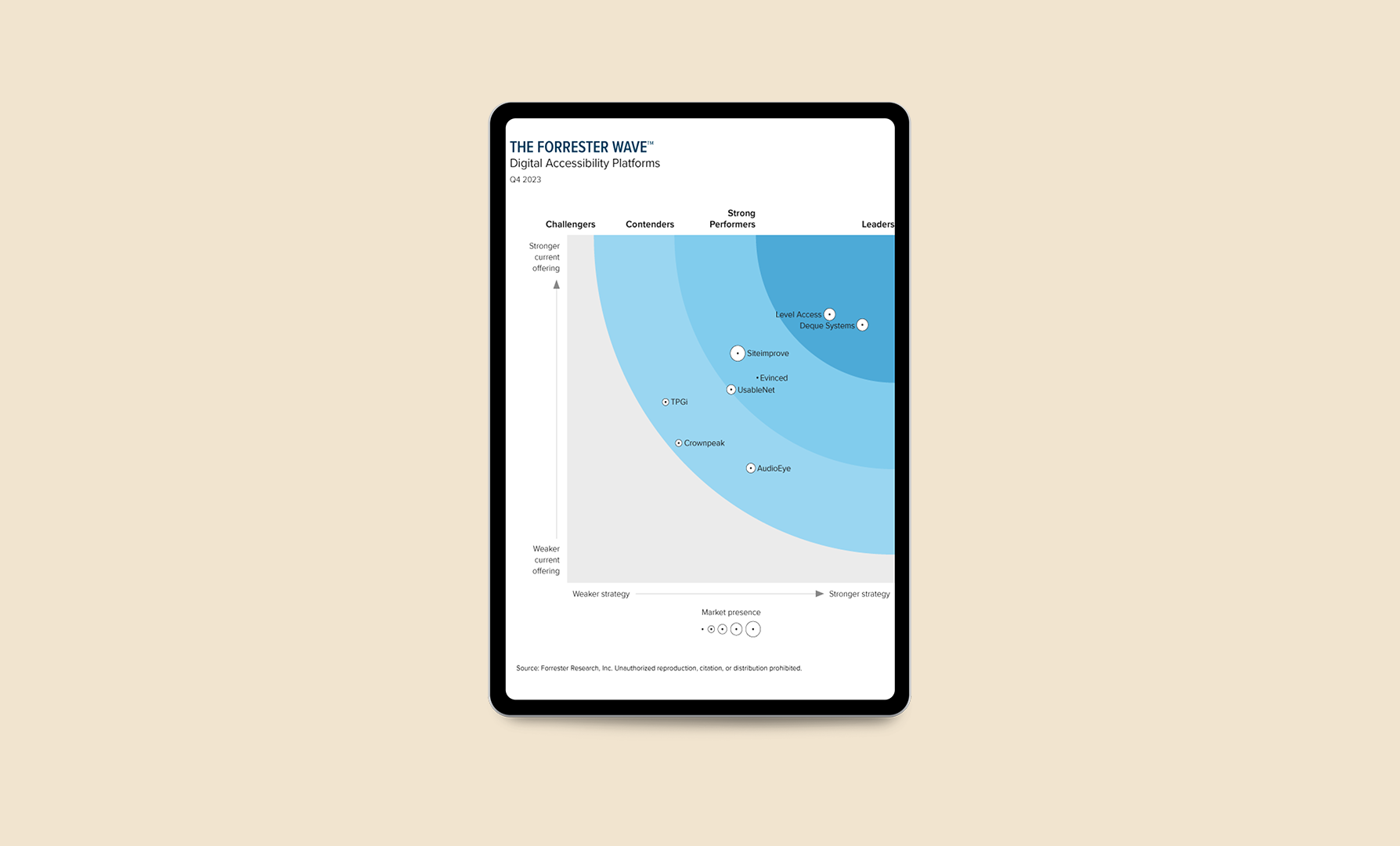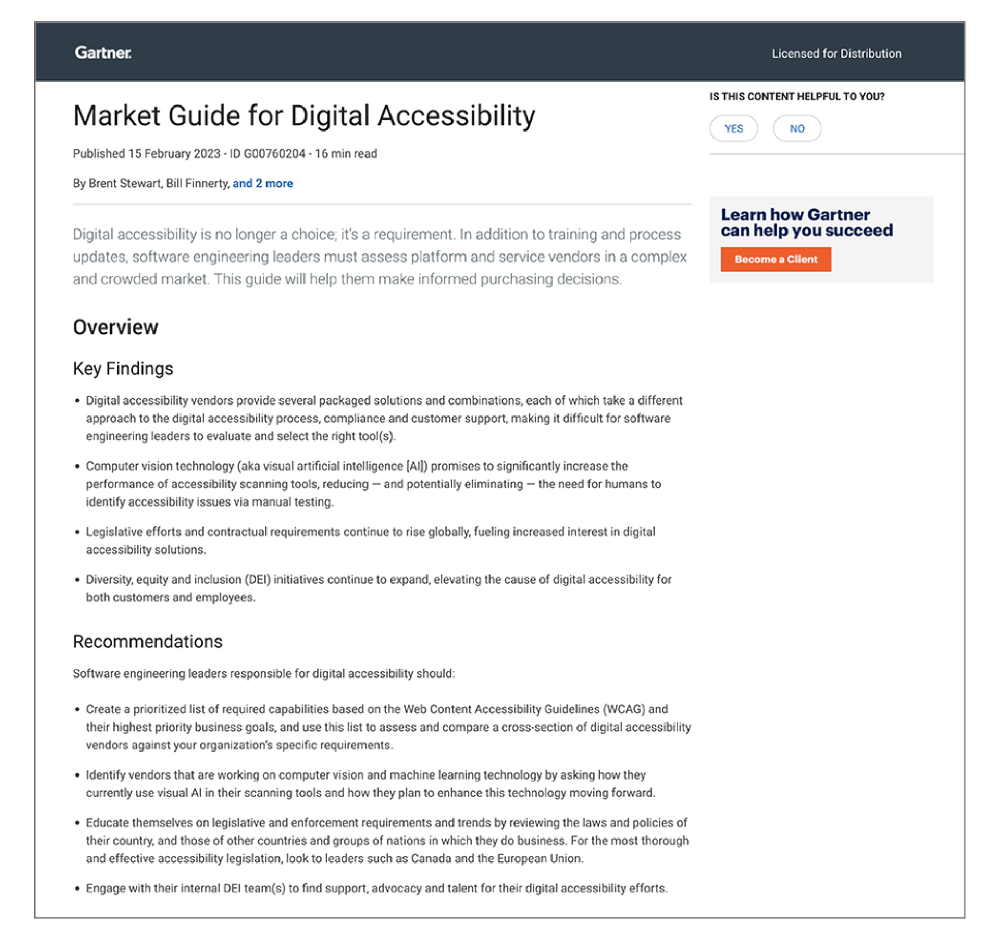Insights and Resources
Featured resources
From legal updates to tactical guides and webinars, our library of insights and resources provides expert perspectives to improve your digital accessibility knowledge and advance your strategy.
Compliance laws
ADA Compliance
The ADA is civil rights legislation that prohibits discrimination against people with disabilities. Learn how the ADA applies to websites, and best practices for compliance.
WCAG Conformance
The Web Content Accessibility Guidelines (WCAG) are the global standard for digital accessibility. Explore recent updates to WCAG and how to achieve conformance.
Section 508 Compliance
Section 508 establishes digital accessibility requirements for U.S. federal agencies and their vendors. Gain clarity on these rules and how to meet them.