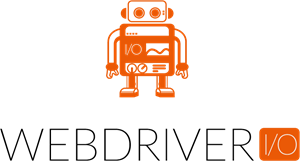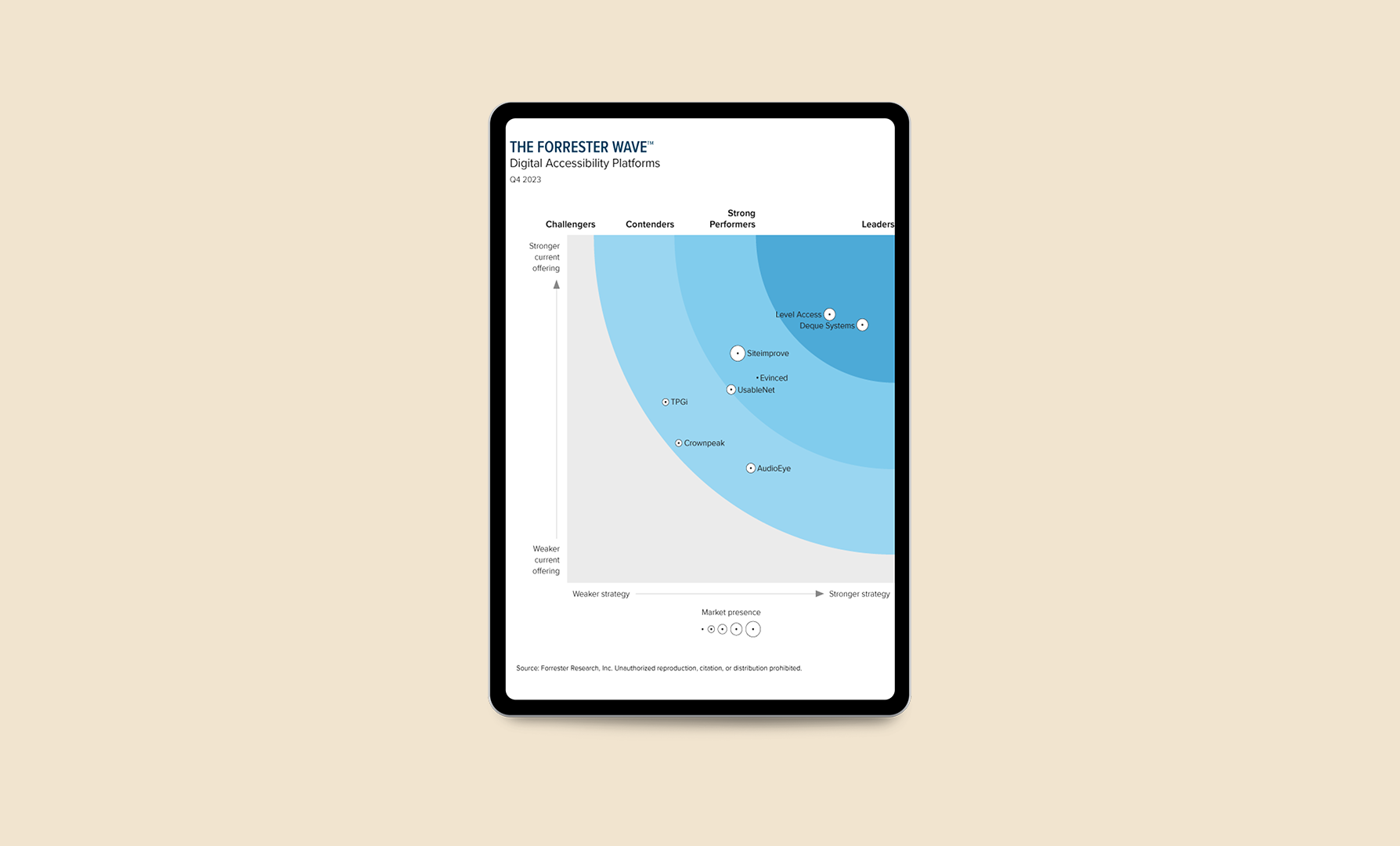Build for Accessibility
Work smarter, not harder
Save time and reduce technical debt by proactively incorporating accessibility into your build process. Organizations that prioritize accessibility throughout ideation, design, and development reduce the need for reactive fixes later—driving efficiency and improving user experience for everyone.
Our approach
Accelerate accessibility with advanced support
From design solutions to developer integrations, our practical tools and expert managed services empower every team involved in digital experience creation to meet every user’s needs. And we offer self-paced, role-based training courses to help your teams embed best practices into every organizational workflow.
Developer tools
Easily incorporate accessibility into your build process, increasing efficiency and supporting time-to-market goals with tooling and integrations for testing code before it’s live.

Designer tools
Proactively review new designs for accessibility with our Figma plugin and receive detailed Design Evaluations from accessibility experts to help remove barriers before development.
Collaboration
Eliminate administrative work and streamline communication and workflows by integrating digital accessibility with project management systems like Jira and Azure DevOps.
Our API and integrations,
your tech stack
The Level Access Platform seamlessly integrates with the tools your team already uses for content management, test automation, and more.
Featured resources
In-depth insights, learning, and guidance from the industry’s most experienced team.
Get started
Let’s build together
Ready to start creating digital experiences that work for all users, without disrupting your workflows? Get in touch with a member of our team to learn more about how our solution can streamline accessibility at your organization, fueling sustainable progress.